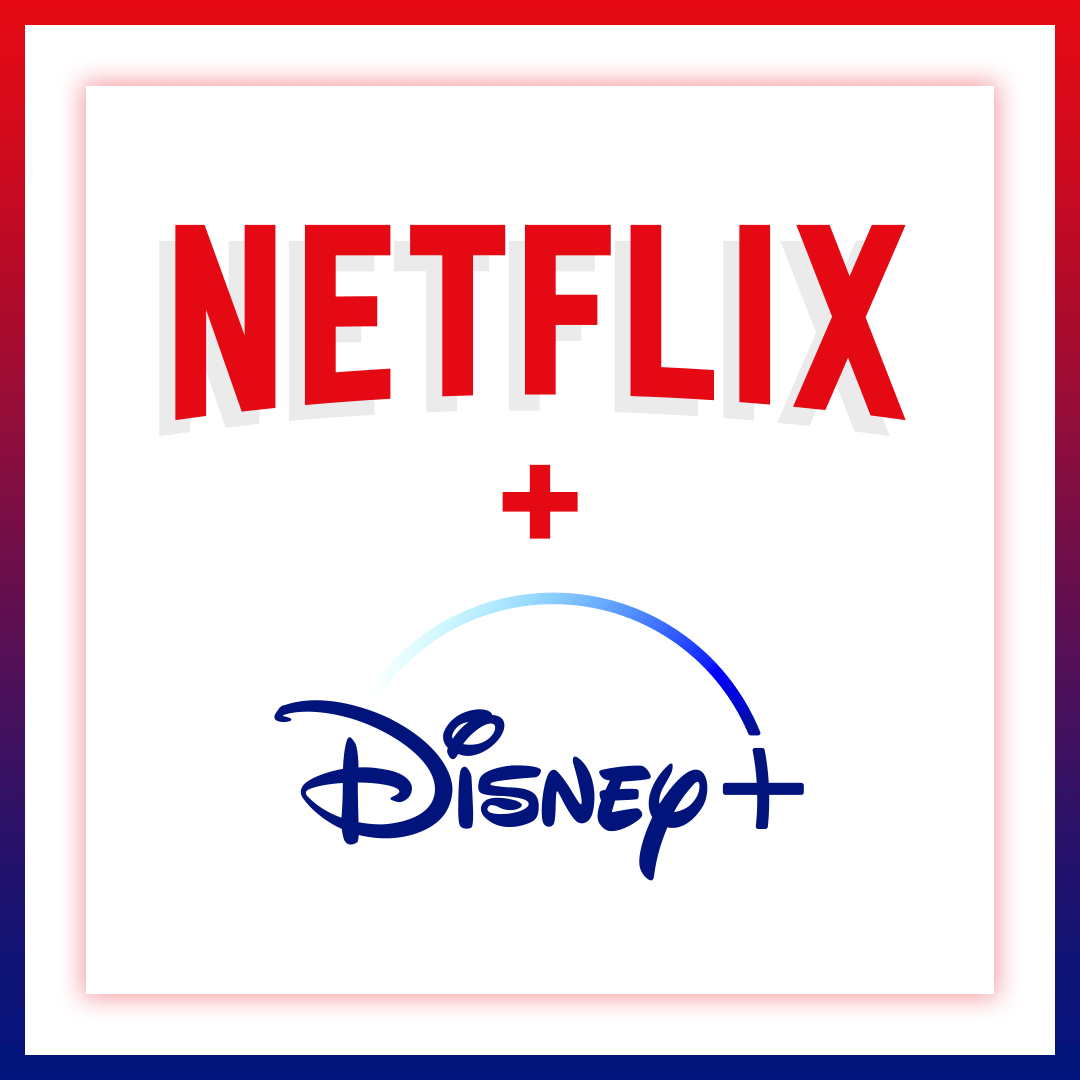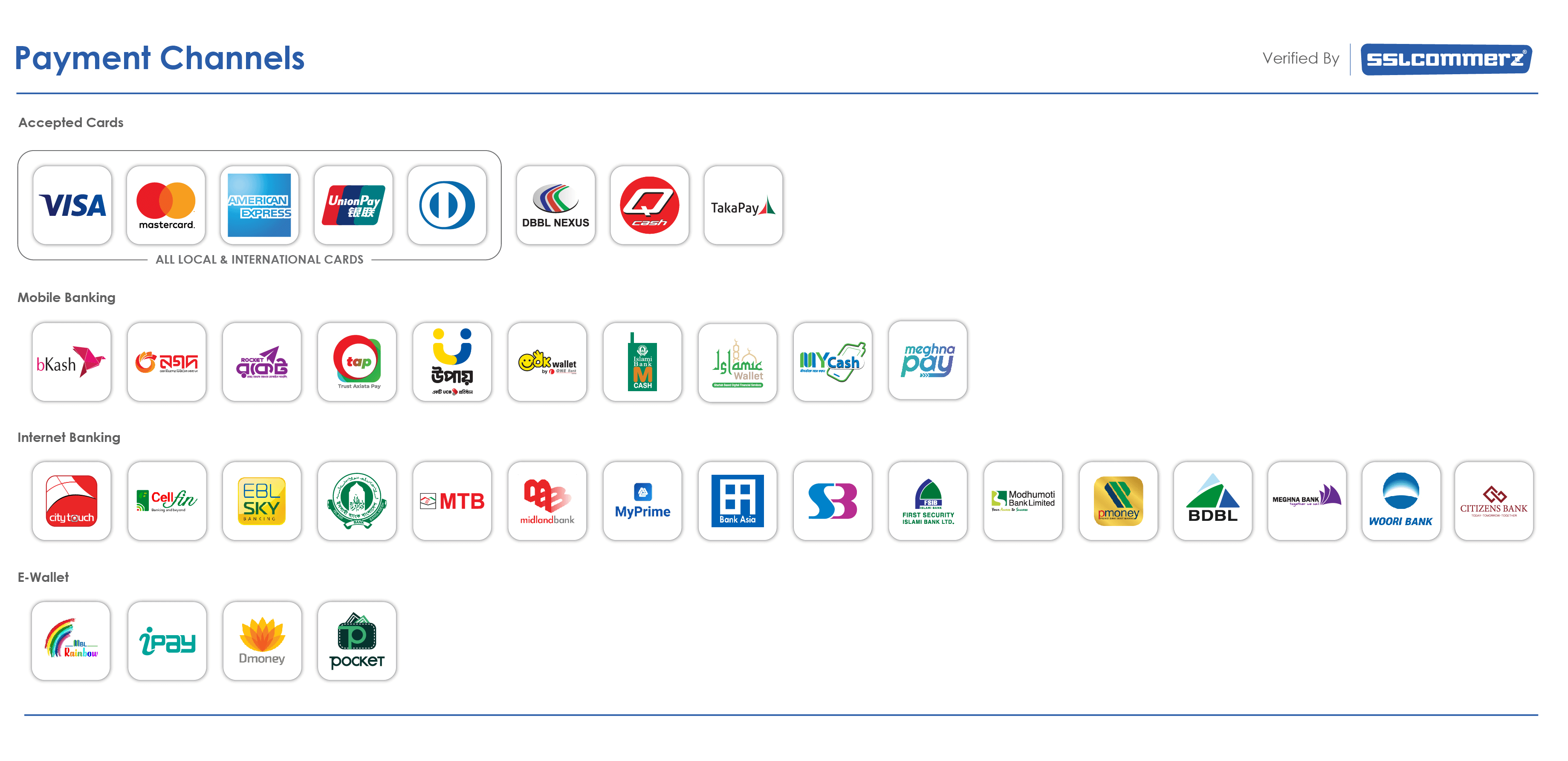What is Netflix Household?
The Netflix Household is a feature created by Netflix to define account sharing boundaries, ensuring each account is used only by people living in the same home. This policy emerged as part of Netflix’s approach to curb widespread password sharing and restrict access to people who share a physical household.
Here’s how it generally works:
- Primary Location Setup: When you sign into Netflix on a TV (often the main device in a home), the app may prompt you to set that location as your primary household. Other devices in the same home network are then considered part of the same Netflix Household.
- Wi-Fi Verification: Devices need to connect to the primary household’s Wi-Fi network every 31 days to maintain uninterrupted access. This step helps Netflix verify that devices are truly in the same location.
- Extra Member Option: Netflix offers a feature to add an “extra member” for a monthly fee, allowing friends or family members who live outside your household to have limited access to the account.
- Traveling: Account holders can still use their Netflix account while traveling, but if they’re away for long periods, Netflix may prompt them to confirm their device with the primary household.
These rules aim to ensure Netflix subscriptions are used by the intended number of people under one roof and encourage others to get their own subscription.
How we Techiyan Solving this?
To solve a Netflix Household issue, especially if you’re seeing access errors, you can check the following.
- Personal Account: If you buy a personal account for yourself, you’ll never face this issue in your home.
- Buy Household Package: If you buy a household package, you won’t have this issue in your home.
- Tricks: If our existing customers face household issue then we’ve some private free tricks for our customers to solve this issue.
Here are our all Netflix packages
- ৳ 1,299.00 – ৳ 1,399.00
- ৳ 399.00 – ৳ 549.00
- ৳ 599.00 – ৳ 749.00
- ৳ 599.00 – ৳ 749.00
- ৳ 349.00 – ৳ 549.00
- ৳ 399.00 – ৳ 599.00
- ৳ 339.00 – ৳ 1,299.00